Somesh Parab
civil engineer
Introduction
27 Projects
Project on Concrete Mix Design for various grades of Concrete
AIM: To calculate the concrete mix design for M35 grade of concrete with flyash. INTRODUCTION: Concrete mix design is the process of finding the proportion of cement, sand, aggregate and water to achieve desired strength required for the structure. The mix design is done according to structural requirement ,site…
28 Jul 2022 03:06 PM IST
Sketch a G+1 residential plan according to Vaastu Shastra and Calculation of Loads as per IS code
Aim of the project- To sketch a G+1 floor residential plan according to vastu Shastra and to list down the names of structural drawings required to be provided to the site for construction. To assume the size of structural elements (Column, Beam, slab etc) and to calculate the loads from the members as per IS code. …
04 Sep 2022 04:17 PM IST
Creation of geometries by Coordinate system methods using AutoCad
AIM: (A) To Create the geometries from P1 to P2 using all the coordinates system methods and P3 to P10 by any one coordinate system (B) To Draw the profile and the trusses using any coordinate system methods. The dimensions are there for reference. 1. Absolute Coordinate System: In this system, all points are established…
16 Sep 2022 04:38 PM IST
Creating a Floor plan, Footing detail and Isometric view using AutoCad
AIM:-Creating a Floor plan, Footing detail and Isometric view using AutoCad Steps for drawing C.S of Load bearing wall over spread footing is as follows. Select rectangle from the ribbon menu Specify the first corner of the rectangle. Enter D for Dimensions. Enter the length: 0.90 Enter the width: 0.25 Select…
20 Sep 2022 11:51 AM IST
Project 1 _Creating an Architectural plan for the provided plot size and develop relevant basic structural drawings
AIM- Design and Draft a layout of a residential building with the following details: a. Plot Size: 60’x20’(18.3m x6m) b. Orientation- Facing East c. Develop the following: 1. Architectural Drawing (Floor Plan, Elevations, and Sections) 2. Structural Drawing (Column, Bean, Footing Plan) Open…
04 Nov 2022 03:13 PM IST
Creating Bar Bending schedule, Different Door types, and Creation of standard drawing templates using AutoCad
AIM-1. Create the templates as shown in Figures. Take the size of the title block as per industry standards or you can assume it as per the size of the paper. Use text and attributes wherever required. After creating the title block you need to save it as a block with names: Custom1_titleblock and Custom2_titleblock, respectively.…
11 Nov 2022 03:55 PM IST
Creating Kitchen layout, Hatching of Architectural elements and sectional view of an Industrial Building in AutoCad
AIM: To create the layout of the kitchen and providing hatches to it using the autocad in detail. PROCEDURE: STEP:-1 Below counter plan. First we have to draw the line horizontally with the length of 4300mm. Next draw another line from the previous line with the length of 3200mm Next again we draw the line from previous…
22 Nov 2022 04:41 PM IST
Creation of Multiple viewports, Scaling the drawing and setting in Template in AutoCad
AIM- 1. Create a layout of the Plan and Section A of the project in Challenges 7, using the template Tutorial-mArch.dwt in a scale as given in the Figure. Use the MV command to create the viewport of the size as shown in Figure. Also, use ATTEDIT command to edit the information in the title block. Use A1 size for the layout.…
26 Nov 2022 04:35 PM IST
Creating various 3D Models like Furniture, Footing, Girder, Column drop with panel and Gable Wall in AutoCad
AIM-1. Create a 3D Furniture element as shown in the Figure. Assume dimensions which are missing. Procedure To create a new sheet from application of Auto CAD. Go to the setting and to change the view of the page from Drafting to 3D modeling. Type ,,UN’ to set the units of current format of measure.( feet and inches).…
01 Dec 2022 04:14 PM IST
Creating 3D Isometric view of various structural elements in AutoCAD
AIM-1. Create a 3D Isometric View of the building with plan and elevation given. PROCEDURE- First we have to open the autocad and the set the maximum limit and minimum limit on the screen. Here first have to draw the rectangle using the rectangle command, as shown in the figure. Next we have to draw the two windows of…
15 Dec 2022 05:49 PM IST
Project 2_Creating a 3D rendered model for a Residential Building in AutoCad
AIM-Create a 3 dimensional model of the residential building with a rendered view. PROCEDURE- First step is to open the plan from challenge 8 of residential building Select working space model to 3D modelling Remove all the text from the drawing. Now from the ribbon menu select press pull option. press pull all the…
27 Dec 2022 05:33 PM IST
3D Creation of Ceiling, Roof, Architectural plan, Structural plan, Sectional view, Elevation view and Camera specific view for a house plan using REVIT
AIM-1) Based on the project saved from Week 3, proceed from the First Floor Level. Model a Ceiling from the architecture tab above the walls at the first-floor level PROCEDURE:- Step:-1 First we open the revit sofware, and select the ceiling option from the architecture toolbar. Step:-2…
01 Mar 2023 03:21 PM IST
Creating Architectural and Structural model with 3D rendering using REVIT
AIM-1) Select the type of structure you want to build from one of the three below: a. Multi-Unit Residential Apartment b. Office Buildings c. School I am choosing office building. Result-Structure to be build has been selected. AIM-2)…
10 Apr 2023 04:30 PM IST
To plan a structural layout and to create grids using TSD
Aim - To summarize the user interface in TSD for the following items Project Workspace - Open the Tekla structural designer software and click on New option and the new model workspace will appear Now all the ribbons and menu bars are visible Scene Content - Select window tab and then click on scene content…
20 Jun 2023 03:30 PM IST
To model columns for industrial steel structure using TSD
1. Create column properties for different types of pedestal members and model in the grids created as per the assignment 1. AIM: To create column properties for different types of pedestal members and model in the grids created as per the assignment 1 Procedure: Launch Tekla Structural Designer 2022 Open the file…
10 Mar 2024 03:59 PM IST
To model beams and bracings for industrial steel structures using TSD
ANS 1) AIM : To create beam properties for First floor and model the beams. First open the previous week file. Then go to manage property sets under home. The click on new and select members and then steel beams. Off the auto design option, and set to MB350 and click on ok. Under the structure select levels option.…
12 Mar 2024 05:34 PM IST
To calculate dead and live load for industrial steel structures and to apply them using TSD
AIM: Calculate dead load in design report based on IS code and apply dead load on the model Finishes of 50mm Slab as per design Brickwall 150mm thickness Roofing load based on purlin size Ceiling loading 0f 0.3KN per sq m PROCEDURE: Dead load calculations of the the structure as per the structures is given below Dead…
15 Mar 2024 04:33 PM IST
To calculate wind load for industrial steel structures and to apply it by using TSD
1) Aim - Generate manual wind loading in the design report based IS code as per the following input Basic wind speed = 39 m/s Terrain category = 2 Procedure - First calculate load combination Result - Calculations are done for the wall panel Step-1 Application of wind load on Model First Open…
21 Mar 2024 04:33 PM IST
To Analysis and Design of Steel Structures using TSD
1.Summarize your study for the bending moment, shear force, and deflection diagrams for the elements of the model AIM To analyse the structure and summarize study for bending moment, shear force, and deflection diagrams for the elements of the model and also display these parameters for our model. PROCEDURE To open…
27 Mar 2024 02:44 PM IST
Project 1_Analyze and design a steel building to 10T CRANE as per IS standard code using TEKLA STRUCTURAL DESIGNER.
AIM: To analyze and design a steel building to 10T CRANE as per IS standard code using TEKLA STRUCTURAL DESIGNER. INTRODUCTION: Tekla Structural Designer is an integrated model-based 3D tool for analysis and design (of both concrete and steel members) in multi-material structures. Features include…
27 Mar 2024 02:52 PM IST
To Model a RC residential structure using TSD
Setup model for RC building design and based on following parameters for cover MEMBERS IN CONTACT WITH GROUND ABOVE GROUND Column 50mm 40mm Beam 30mm 25mm Slab 30mm 25mm Pile cap 75mm Foundation 50mm AIM: Setup model for RC building design and based on following parameters for cover MEMBERS IN CONTACT…
29 Mar 2024 03:13 PM IST
To calculate the dead , live and wind load for RC residential structure and to apply them using TSD
Aim - To calculate dead load in design based on IS Code and apply on model. Tools Used - Load Cases, Full Udl , Area Load, Property Window. Calculation - Slab Load = (Model Slab In Software) Finishes Loading (50 mm Thickness ) = 0.05 x 24 kn/m^2. = 1.2 KN/m^2. ( Area Loading ). Brick wall with cement plaster thickness…
02 Apr 2024 05:45 PM IST
To Generate seismic loading based on IS code and to run the analysis using TSD
Generate seismic loading based IS codal provisions and zone II. Any other data you can assume and input accordingly AIM:- To generate seismic loading based IS codal provisions and zone II. Any other data you can assume and input accordingly INTRODUCTION:- Seismic load are the earthquake load on the structure…
05 Apr 2024 04:24 PM IST
To Design RC column and beam for RC residential structure using TSD
RESULT : As per the question To Based on the analysis design RC column and beam as completed.
09 Apr 2024 04:33 PM IST
To Design slab and foundation for an RC residential building using TSD
Aim: To design the slab and foundation of the model. To outline the thought process for designing of the elements (column, beam, slab and foundations) Procedure: Open the RCC TSD file. Slab design: Go to G.L, uncheck all members other than slab items Click a slab and check its property like reinforcement, bar diameter…
14 Apr 2024 09:15 AM IST
To Generate report for Steel Industrial and RC structures using TSD
Generate report for the steel building design from challenges 1 – 6 along with the loading summary Aim: To generate report for the steel building design. Procedure: Open the saved Tekla model Now go to the report option from the Ribbon and select model report. Now select the load cases and combinations summary…
18 Apr 2024 04:35 PM IST
Project 2_Analyze and Design the RC office building as per IS standard code in TEKLA STRUCTURAL DESIGNER
Develop general arrangement for the RC office building. Analyze and design the building as per IS standard code in TEKLA STRUCTURAL DESIGNER. Refer the attached plan and elevation. The building to be designed for dead, live, wind and seismic loading.Report of each member to be generated and extract drawings for structural…
18 Apr 2024 04:38 PM IST
3 Course Certificates
Academic Qualification
B.E
Pillai HOC College Of Engineering & Technology
18 Aug 2015 - 17 Jul 2018
10th
Adarsha Vidyalaya Chembur
07 Apr 2010 - 08 Mar 2011
Here are the courses that I have enrolled


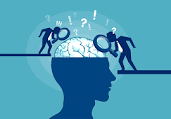

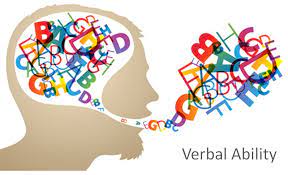
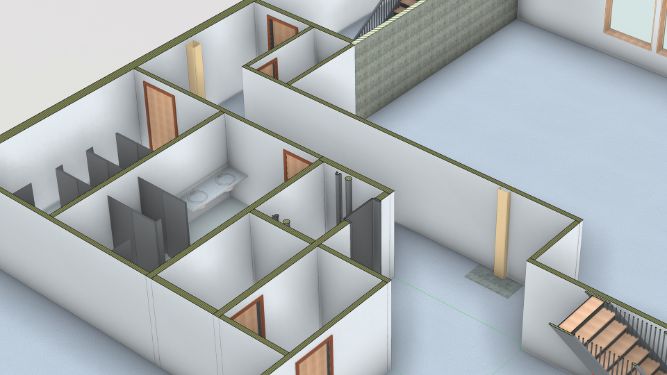


Similar Profiles
Ladder of success cannot be climbed with hands in pocket.
The Future in Motion
Give more than what you get you will get more than what you gave
Avid learner
